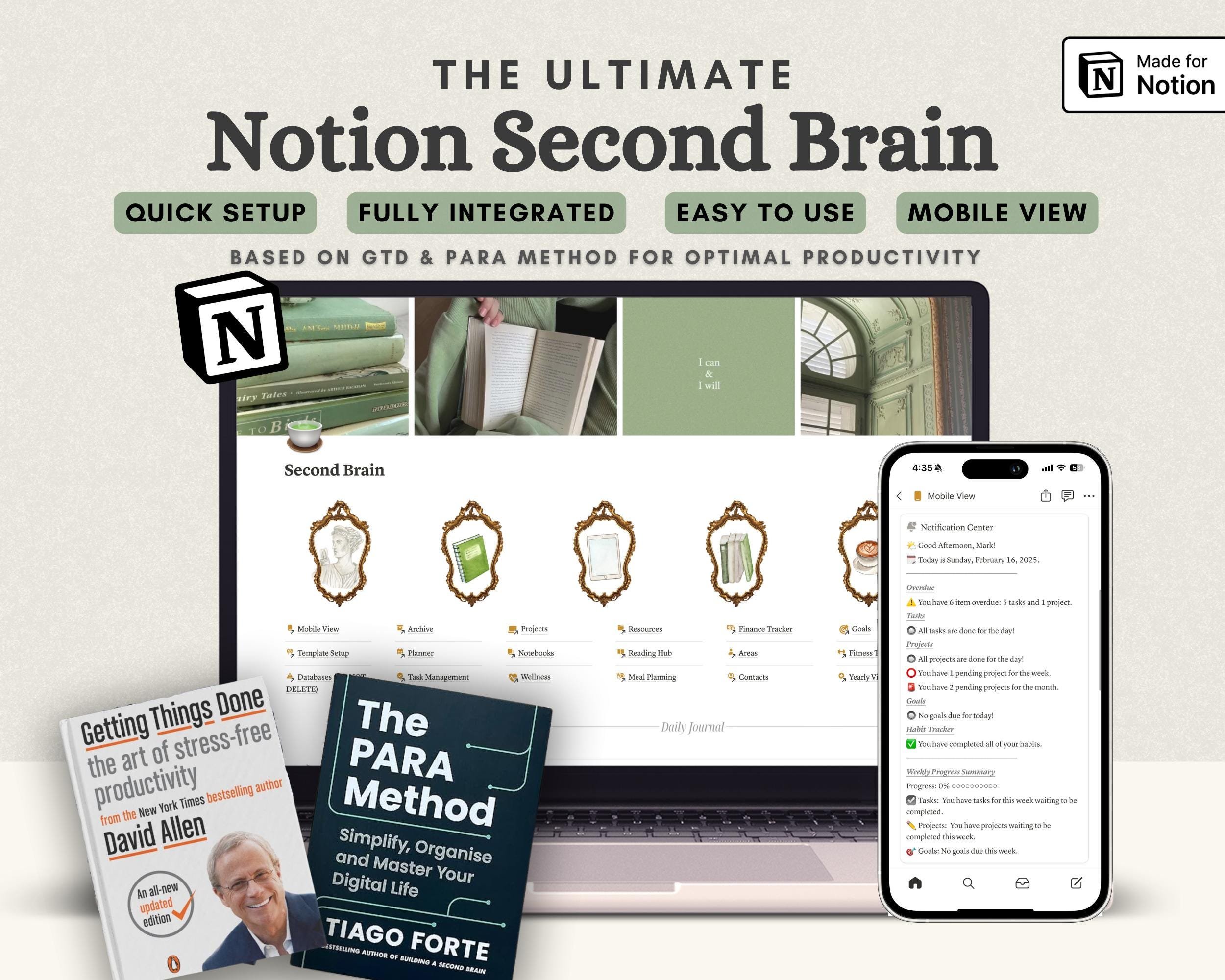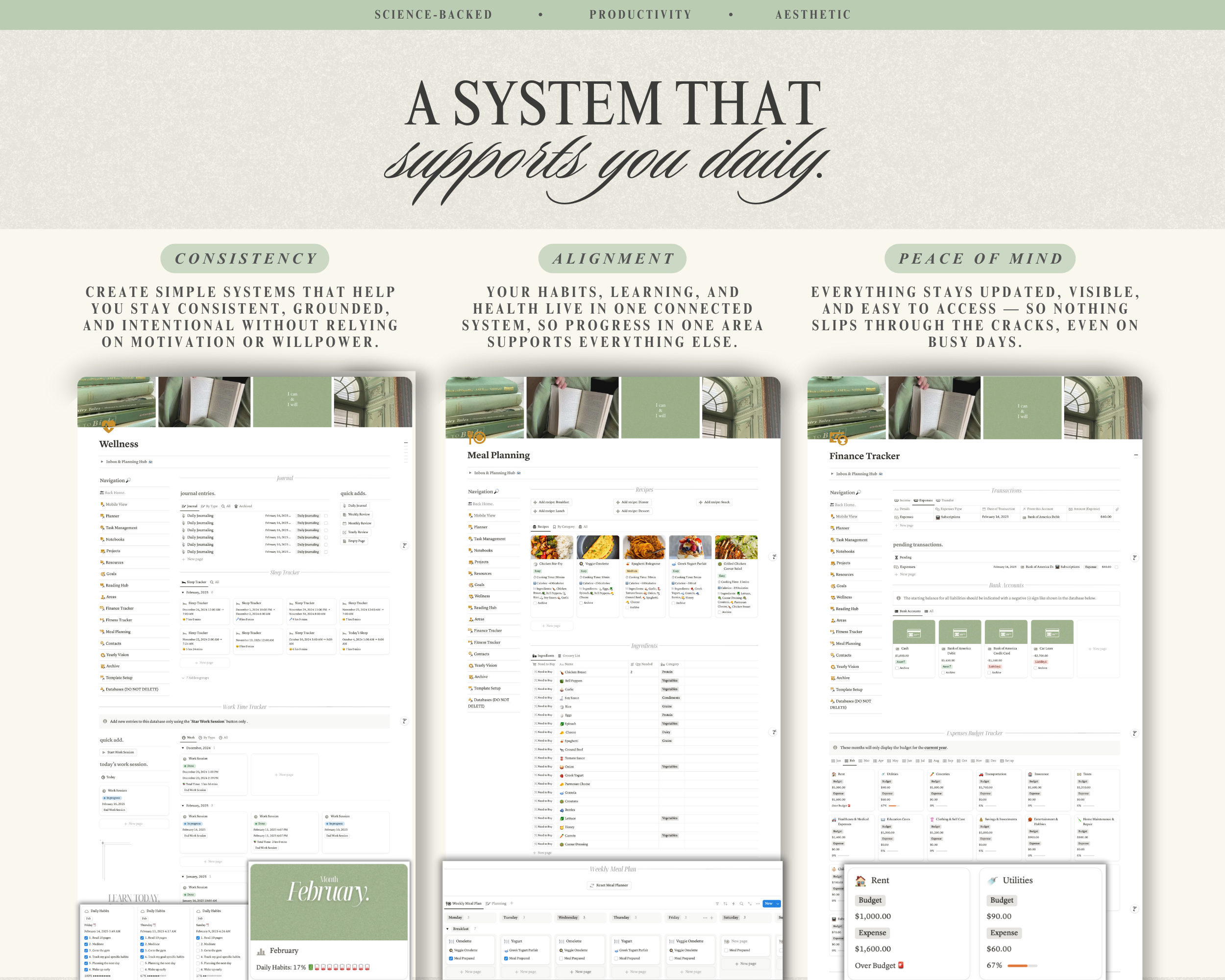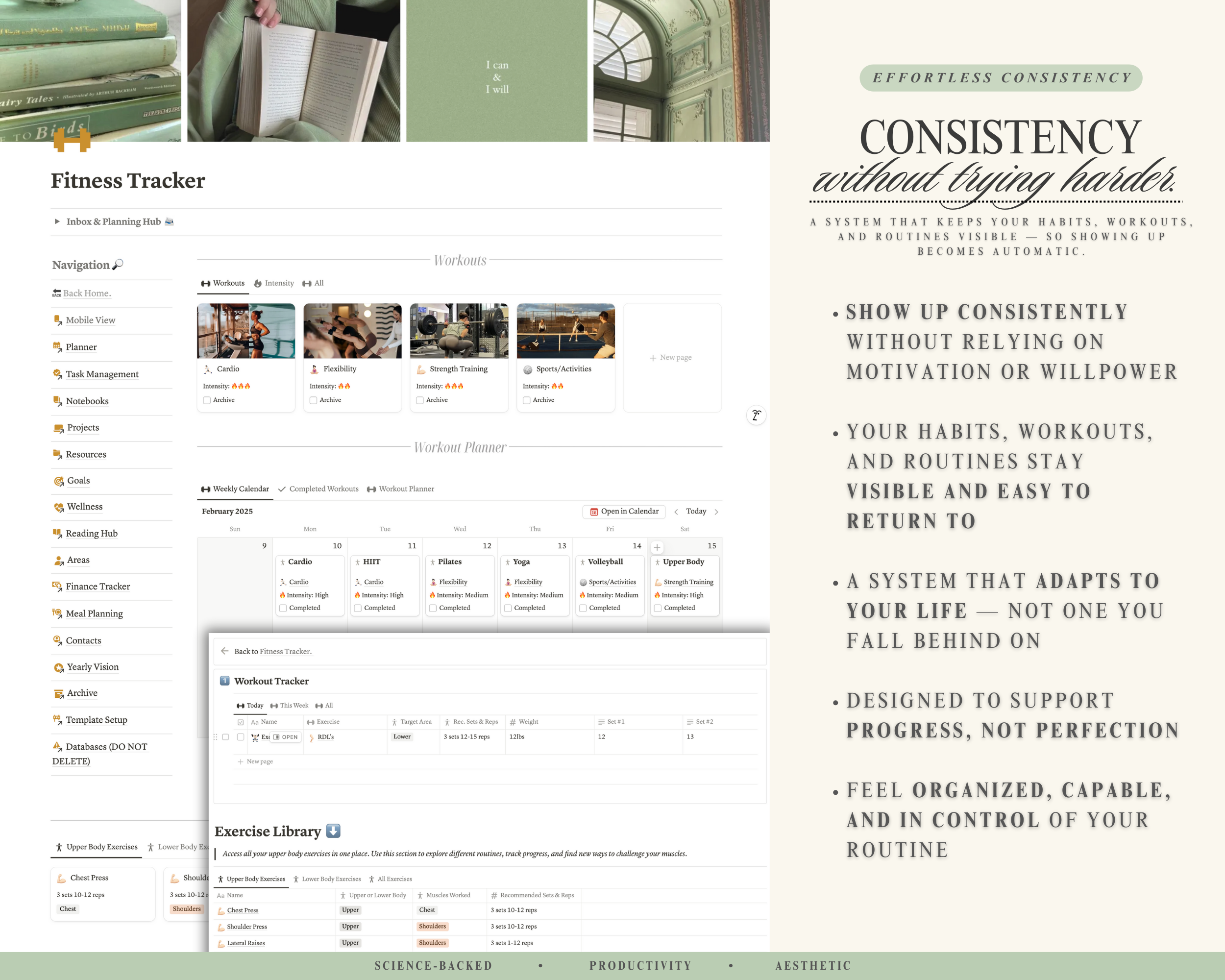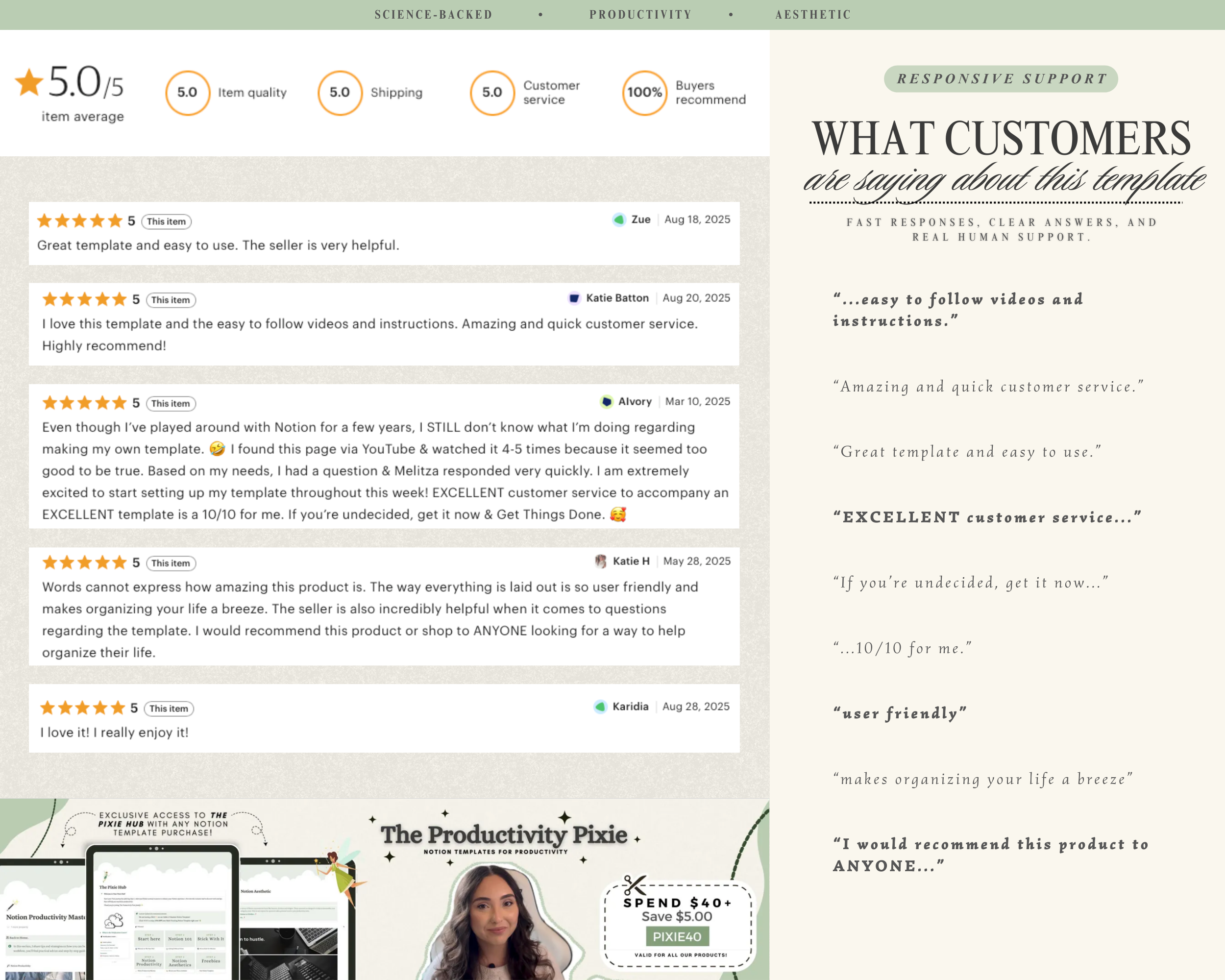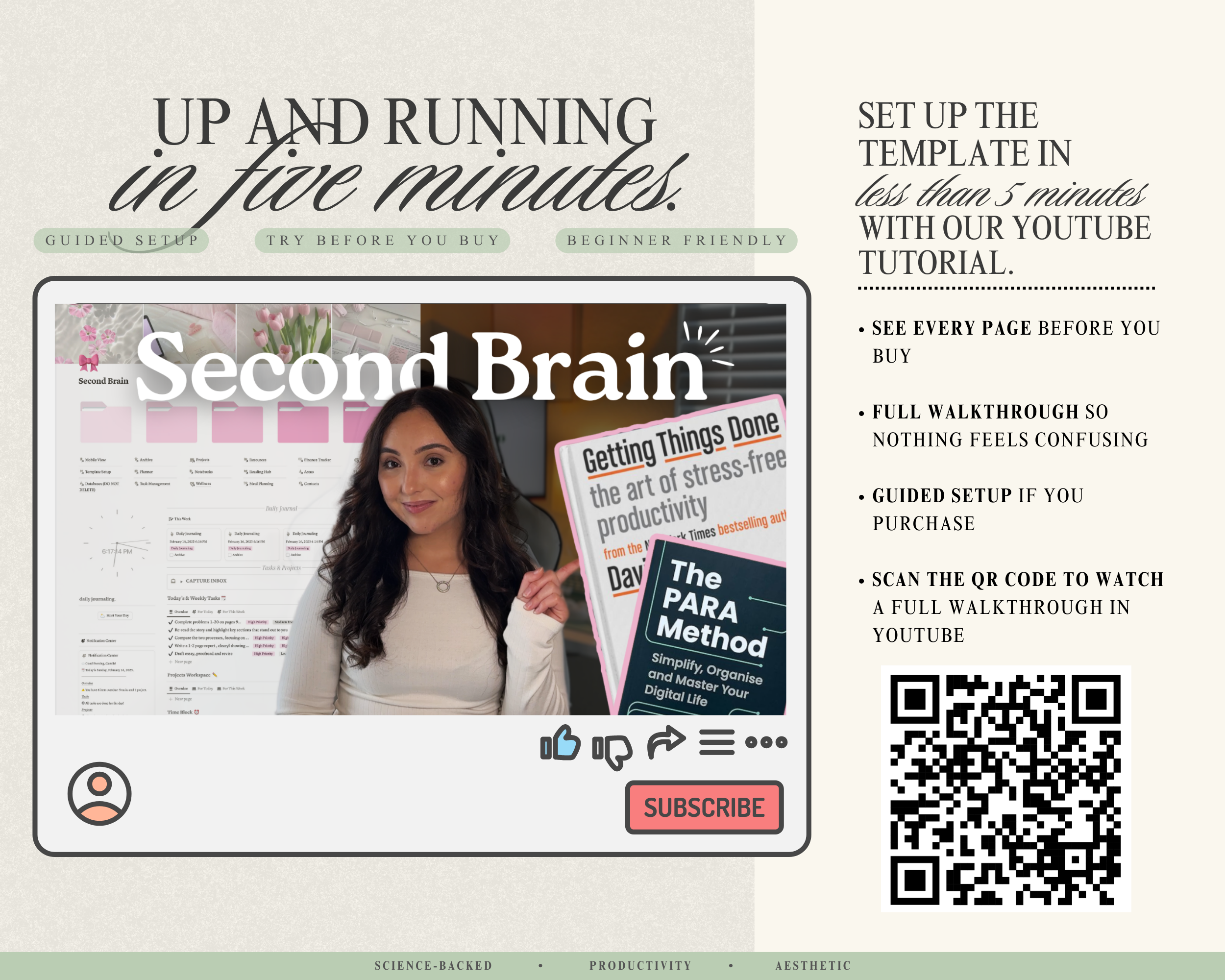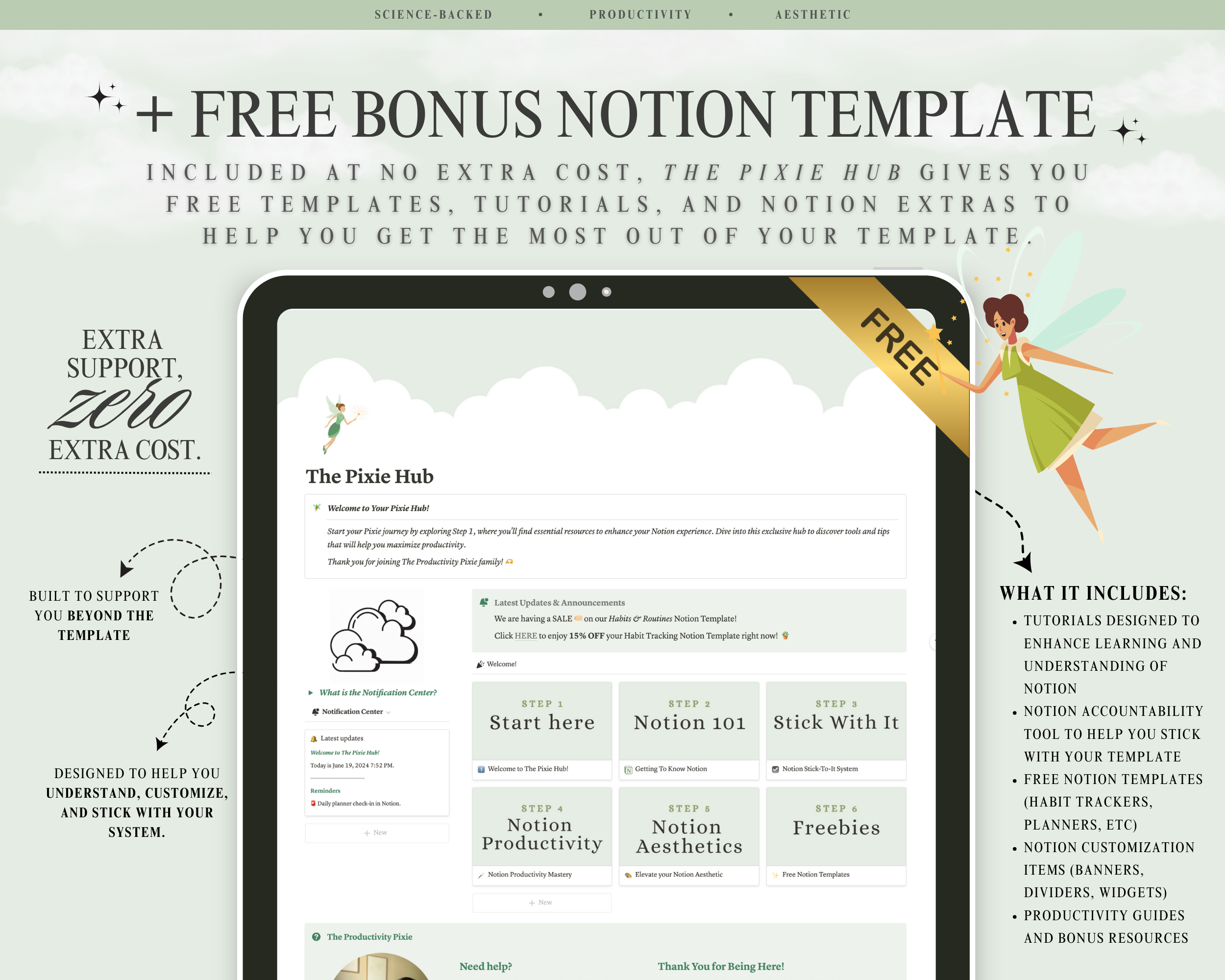✿ What is Notion? ✿
Notion is a powerful application that combines the functionality of various productivity tools into one cohesive platform. It serves as a digital workspace where you can create and manage different types of content such as notes, documents, databases, task lists, calendars, and more.
✿ How to access this template? ✿
Simply follow these three steps:
1. Purchase : Secure your copy of the template by making a purchase and downloading the digital file.
2. Download the PDF: Open the PDF guide that comes with the template, providing you with clear and simple instructions on how to download the template.
3. Start Planning: Duplicate the template to create your own copy, allowing you to begin planning and maximizing your productivity right away.
4. To get started with using your template, simply refer to the YouTube Tutorial included in the PDF Guide included in the purchase. It provides a detailed, step-by-step walkthrough on how to effectively utilize the template. Enjoy the seamless planning experience!
✿ Please Note: ✿
- While the function of the template remains consistent across all devices, it should be noted that its appearance may vary when used on smaller devices compared to the listing photos.
- This template will not work with any other applications, only the Notion App or the Notion Website.
- To utilize this template, it is necessary to have a Notion account (which can be obtained for free by signing up for a personal plan) and a basic understanding of how Notion works.
- After purchase, no physical items will be sent as this is a digital download.
- This template will be exclusively in the English language, providing a seamless and user-friendly experience for all users.
- 𝐀𝐥𝐥 𝐦𝐚𝐭𝐞𝐫𝐢𝐚𝐥𝐬 𝐚𝐫𝐞 𝐟𝐨𝐫 𝐩𝐞𝐫𝐬𝐨𝐧𝐚𝐥 𝐮𝐬𝐞 𝐨𝐧𝐥𝐲 𝐚𝐧𝐝 𝐜𝐚𝐧𝐧𝐨𝐭 𝐛𝐞 𝐝𝐢𝐬𝐭𝐫𝐢𝐛𝐮𝐭𝐞𝐝, 𝐬𝐨𝐥𝐝, 𝐫𝐞𝐩𝐫𝐨𝐝𝐮𝐜𝐞𝐝, 𝐨𝐫 𝐮𝐬𝐞𝐝 𝐢𝐧 𝐚𝐧𝐲 𝐟𝐨𝐫𝐦 𝐰𝐢𝐭𝐡𝐨𝐮𝐭 𝐭𝐡𝐞 𝐰𝐫𝐢𝐭𝐭𝐞𝐧 𝐩𝐞𝐫𝐦𝐢𝐬𝐬𝐢𝐨𝐧 𝐨𝐟 𝐭𝐡𝐞 𝐚𝐮𝐭𝐡𝐨𝐫.
© The Productivity Pixie 2023. All rights reserved.